To change which notifications & emails you receive, follow these easy steps:
- Tap or click on your profile image or the menu icon at the top right-hand side of the screen
- Tap 'Emails and notifications'
- Choose which notifications you wish to receive
There's no need to save your settings.
If you don't receive notifications, please log out by tapping 'Log out' on the More tab and log in again. This will re-add your device to the list of devices to send notifications to. Make sure you log in using the same method you used before, to prevent a new account from being created.