To find exclusive car rental prices for airline crew, you can access these deals through the StaffTraveler app. StaffTraveler has partnered with the world's largest travel provider to offer the best prices on rental cars specifically for airline crew. Here's how you can access these deals:
- Create a StaffTraveler Account: If you don't already have one, you need to create an account in the StaffTraveler app. This is necessary to access the exclusive airline crew discounts.
- Log In to StaffTraveler: Once your account is set up, log in to StaffTraveler either through the app or from the convenience of your browser.
- Access the Deals: After logging in, you tap 'Deals' and 'Rental Cars'.
Remember, an active StaffTraveler account is required to access these exclusive deals. If you have any questions about your booking or need further assistance, you can get in touch with StaffTraveler support for help.