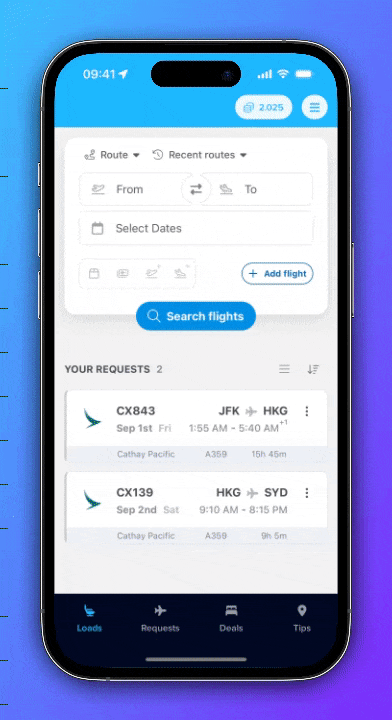If you're in a hurry, you can easily share your requests on social media or with an airline friend. Sharing requests helps to get them answered quicker and award a StaffTraveler credit to the person who answers your request. As a bonus, you will receive 2 free StaffTraveler credits if a new member signs up through the link that you have shared.
How Does it Work?
-
Create Your Loads Request
Start by creating your loads request as you normally would within the StaffTraveler app or StaffTraveler for web. -
Share Your Request
Once your request is posted, you'll have the option to share it on your preferred social media platform. To share your request, tap the three vertical dots on the right side of a flight card to open the flight card menu. Now choose 'Share request'. Copy the link or click either the 'Share' button or the 'Share on Facebook' button to share it on Facebook. -
Get Quick Responses
Your request will be visible to your friends and followers on the chosen social media platform. If people click the link, they will be redirected to the StaffTraveler app, where your request will be opened automatically. By submitting the loads, they will receive a StaffTraveler credit. -
Earn Credits with Referrals
But that's not all – for every new member who joins StaffTraveler through your shared link, you'll earn 2 free StaffTraveler credits! It's a win-win situation: you get the information you need while introducing others to the benefits of StaffTraveler.
Why Should You Share Your Requests?
-
Faster Responses
By sharing your requests on social media, you can tap into a broader pool of travelers who can provide you with quick responses. -
All Your Flight Loads in One Overview
Planning a non-rev trip can be daunting. Having all your flights & loads in StaffTraveler helps you to keep a clear view of all possible flight options. -
Help Growing the StaffTraveler Community
Engage with other travelers and build connections within the StaffTraveler community through your shared posts. This way, your future requests will be answered even quicker! -
Earn Free Credits
By sharing your request, you also invite people to join StaffTraveler. If a new member signs up using your link, 2 free StaffTraveler credits will automatically be added to your account.
Where to Share Your Requests?
- Facebook groups
Are you requesting loads in non-rev Facebook groups? Stand out from the crowd by sharing your StaffTraveler request. We generate a beautiful picture with the flight that you've requested the loads for. The picture is shown when you share the link, making your request highly visible and stand out from the others. We incentivize members to answer your requests in the app by awarding them with StaffTraveler credits. - LinkedIn
Many airline professionals can be found on LinkedIn. Share your request there and we'll show the same beautiful picture with the flight that you've requested the loads for. - Reddit
Like Facebook, Reddit has some valuable non-rev communities. It is often not allowed to share loads there. Share your request by pasting the link so members can answer your request in the StaffTraveler app instead. - With an airline friend
If you have friends at the airline you'd like to non-rev with, copy and share the link with them so they'll receive a free credit by giving you the loads.