When requesting loads or responding to requests, you can choose from these three privacy levels:
- Show your first name
- Show your chosen display name
- Stay anonymous
You can change these settings by going to the 'More' tab and choosing 'Profile and settings'. Scroll down to the 'Privacy' settings.
If you choose to stay anonymous when responding to load requests, your name will be replaced with `a StaffTraveler`.
Please note that when commenting on flights, we always show your display name (if set) or first name. Your last name is never displayed or accessible to other users in the app.
For more information about these settings, go to the Privacy section in our knowledge base.