To change your clock format, you can select either a 24-hour or a 12-hour option. To do this, first, tap the menu located in the top right corner of your screen. Next, select 'Profile and Settings' and scroll down to 'Date & Time'. From there, switch the 24-hour time on or off to set your preferred clock format.