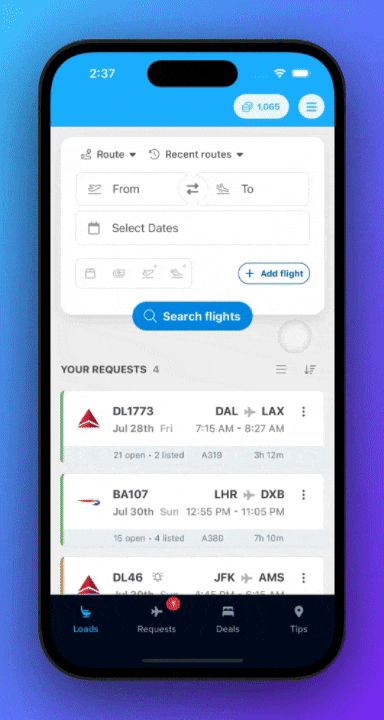With Auto Updates, we will automatically request load updates for you at the chosen interval every 3, 6, 12, or 24 hours. Each update request costs 1 credit. You can disable Auto Updates at any time.
You enable Auto Updates by selecting ‘Enable Auto Updates’ from the flight card menu, and you can disable Auto Updates anytime from the same menu.
If no load update has been submitted since the last Auto Update Request, we will skip the update request, and no credit will be deducted from your account. We will also refund your credit in case the flight gets canceled.
If your credits run out, we will pause Auto Updates and notify you via email. Auto Updates will resume when your balance reaches 10 or more credits.