Requests
How to read loads?
How to interpret the numbers?
Last updated on 18 Nov, 2025
You've posted a request and got a response. What do these numbers mean?
Let's start with the classes:
FIRST | First class |
BUS | Business class |
ECO | Economy class |
ECO+ | Economy plus / Economy comfort |
NON-REV | Listed standby passengers |
Have a look at this example:
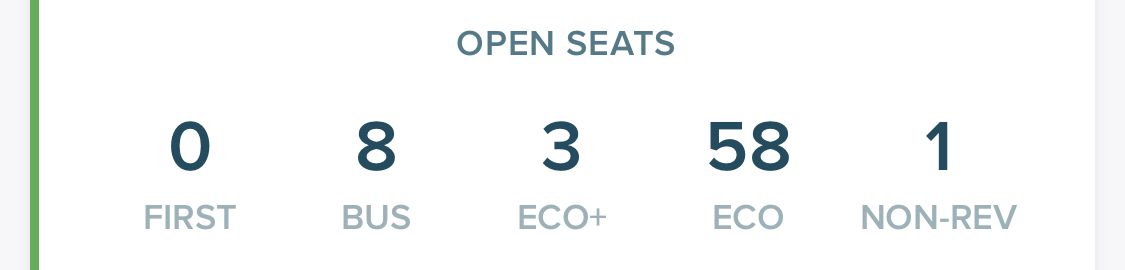
On this flight, FIRST class is fully booked. There are 8 seats available in BUSINESS class, 3 in ECONOMY PLUS and 58 in ECONOMY. There is one staff traveler listed. This can be any standby passenger.
The green bar at the left indicates that your chances of getting on board are relatively good.
If a class is overbooked, you'll see a red number preceded by a minus sign:
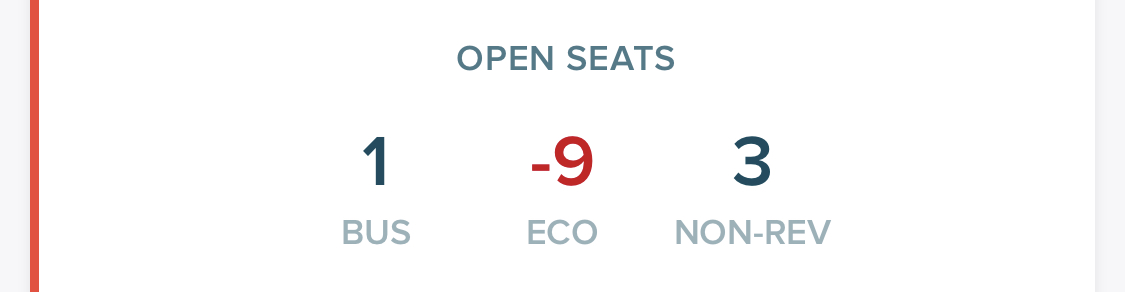
This flight has no FIRST and ECONOMY COMFORT class. ECONOMY class is overbooked by 9 and there are 3 other standby passengers. Because the odds of getting on board of this flight are not favourable, the bar on the left is red.
If the number of standby passengers per class is known, this can be indicated too:

On this flight, there are 7 standby passengers which are all seated in BUSINESS class.

